Business and Brands
How To Transfer Money With FXKudi Mobile App In Africa
Sending and receiving money in Africa has never been this easy. The systems are still struggling to make it easy for cross-border money transfer systems. In fact, before, there was wise, which was later banned by Nigeria Central Bank. Due to some of these limitations, it actually costs more to transfer money from one country to another inside Africa than it is when sending from Europe, America, and UK into Africa. According to a report from World Bank, UKaid, Cenfri, and fsdafrica, they all stated that Africa has some of the most expensive remittance corridors in the world.
There’s no lie about that anyways. Because of these known facts, many fintech companies in Africa are on the lookout for possible cutting-edge solutions to abolish that problem hence why I’m going to be sharing with you today, how to transfer and receive money with the FXKudi app in Africa, one of the recommended solutions for cross-border money transfer.
FXKudi is not just democratizing cross-border money transfer in Africa, they are reducing the cost of transferring money to countries in Africa such as sending money to Nigeria, Ghana, Togo, Benin Republic, Kenya, South Africa, and more.
They currently cover the above-mentioned six (6) countries and expect to cover even more than that any time soon.
How To Transfer Money With FXKudi Mobile App In Africa

Follow these steps to learn how to transfer money across Africa using the FXKudi mobile app.
- Download the FXKudi app from the Apple App Store, or on Google Playstore
- Start the registration process with your name, email address, and phone number
- Complete the KYC process with an ID card, date of birth, and nationality
- Sign up successful
Now, you can begin using your account to do the different transactions within the app such as transfers, creating unlimited virtual dollar cards, bill payments such as Airtime recharge, utility bills, etc.
Steps to transfer money after registration;
 Step 1: Select sending and receiving currency
Step 1: Select sending and receiving currency
For example; if you are sending money from Nigeria to Ghana, then you’ll select sending country to be Nigeria and the receiver’s country, Ghana, and proceed.
Step 2: Provide receiver’s account information
Step 3: Complete the payment process
FXKudi also has a service called Virtual Dollar card which enables you to pay online across the world. With the FXKudi card, you can shop on Amazon, eBay, Fiverr, Udemy, and a host of others.
Key Features Of FXKudi App
There are a lot of benefits that the app offers but most notably, are the following features that it possesses.
1. Instant Money Transfer
As long as you are sending money, it does not have to be delayed. In this case, sending money using the FXKudi app is instant. People actually send money for different reasons, and when it seems urgent, you’ve got to use this app for that.
2. Wallet Management
With the FXKudi app, you can fund your Kudi wallet, save money and use it for any purpose like transferring it, paying bills, and funding your virtual dollar cards. You can fund your wallet in your local currency and spend it in other currencies.
3. Pay Bills
The bill payment feature allows you to pay your electricity bills, mobile top-ups, water bills, TV subscriptions, etc.
With this app, truly, you can complete a lot of banking transactions without even owning a bank account or walking into any bank.


 Top Stories22 hours ago
Top Stories22 hours agoBreaking: Police Apologizes Over Reports Of DJ Switch’s Arrest

 News21 hours ago
News21 hours agoHeritage Bank In Crisis…Shut Down Over Mass Sack, Undue Process

 Politics5 hours ago
Politics5 hours agoIsraeli Missiles Hit Iran, Iraq And Syria

 News4 hours ago
News4 hours agoBlack Market Dollar (USD) To Naira (NGN) Exchange Rate Today 19th April 2024

 Entertainment5 hours ago
Entertainment5 hours agoNollywood Eniola Ajao’s movie ‘Ajakaju’ rakes over N200 million in cinemas

 Top Stories5 hours ago
Top Stories5 hours agoTinubu Deliberately Put Northerners In Key Places – Ribadu
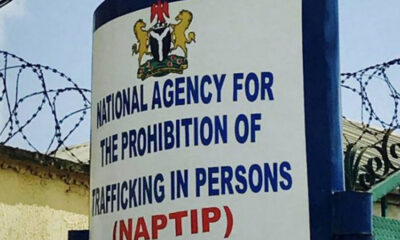
 News5 hours ago
News5 hours agoNAPTIP arrests fake Reverend Sister for allegedly trafficking 38 children

 News4 hours ago
News4 hours agoTop Nigerian Newspaper Headlines For Today, Friday, 19th April, 2024





