Entertainment
How to remove background noise from youtube videos With Filmora AI audio denoise

How to remove background noise from youtube videos With Filmora AI audio denoise.
High-quality video content remains a top priority for creators on YouTube, and it all comes down to whether viewers actually stick to, or drop off from, your content and having to tolerate a bad-quality recording that is tainted by background noise is a glimpse into the chasm that creators need to avoid.
You might yourself have had to deal with the trial of dealing with unwanted background noise.
Regardless of what the cause is, it is clearer now that the issue can be solved using the latest tools available on the market. One such tool, the Wondershare Filmora AI Audio Denoise, can now effectively remove background noise from any video and audio files.
As we delve into the world of background noise removal in this article, we will explore how Filmora AI Audio Denoise can help you in removing the background noise from your audio with a single click.
We will also look at ways to optimize YouTube videos using this powerful tool and discuss practical applications for noise reduction in various types of content. When you have finished reading this article, you will know all about how to enhance your audio quality and improve the way your videos are received by your audience on this highly competitive platform.
Why Audio Quality Matters for YouTube Creators
Ever since YouTube became a viable method of earning a living, millions of YouTube creators have been trying to make a name for themselves. Many creators have found that the best way to stand out on YouTube is to create visually appealing content. The issue with this focus on visuals is that some creators prioritize their graphics so much that they neglect another crucial part of a video: the sound. Audio quality is equally important as video quality matters. Audio quality has a larger impact on perceived video quality than the visuals.
The impact of poor audio on viewer retention
Poor audio quality can be even more off-putting than poor image quality. That means a loss of audiences to check out for only a few seconds and then return to the YouTube homepage. Retention is one of the so-called golden signals defining YouTube’s self-declared ‘amazing’ system.
If viewers can’t hear clearly or understand, they aren’t going to respect the authority and gravitas that the maker has worked hard to convey. No amount of amazing visual content will compensate for faulty audio, and a poor viewing experience can result in viewers dropping out of the video and negatively affecting watch time and audience engagement metrics.

Common audio issues faced by YouTubers
- Uneven audio levels: Videos with fluctuating volume get viewers more upset; they risk having to constantly change the volume of their own device, distracting them from the content and even leading them to stop watching.
- Background noise: An unwanted intrusion of ambient sound can detract us from attending to the main audio and its content. In certain vlogs or, for example, when outdoors, the microphone which is broadcasting can suffer from environmental noise.
- Echo and reverb: Recording in a room with poor acoustics, there will be some echo and reverb, which makes the sound unprofessional and difficult to hear clearly.
- Low-quality microphones: Relying on the camera’s built-in microphone, or even using a phone’s microphone, will tend to produce poor-quality, tinnily reproduced or muffled audio.
Exploring Filmora’s Single-Click AI Audio Denoise
Wondershare Filmora AI Audio Denoise feature developed through advanced AI algorithms that plays an important role in enhancing your audio quality by removing unwanted background noise in your videos and audio files.
What makes Filmora AI Audio Denoise unique?
The main strength of Filmora’s AI Audio Denoise is its simplicity and effectiveness. The tool has been designed with an extremely intuitive interface, making it possible for even the most inexperienced editors to produce semi-professional grade audio. The AI-powered approach, trained on vast amounts of data, ensures superior noise reduction while minimizing distortion of the original audio signal.

Key features of Filmora AI Audio Denoise
- Wind Removal: Eliminates wind noise from outdoor recordings.
- DeReverb: Reduces reverberation and enhances voice clarity in echo-prone environments.
- Hum Removal: Removes buzzing hums caused by electrical interference.
- Hiss Removal: Eliminates interference from recording devices and audio transmission.
- AI Speech Enhancement: Boosts low-volume voices and removes minor background noise.
Applying Filmora AI Audio Denoise
To use this feature:
- Launch Filmora and add your video or audio to the timeline.
- Select the video clip you wish to denoise.
- In the audio settings window on the right, scroll down and activate the Denoise function.
- Click the button next to each tool to make precise adjustments.
Tips for Effective Use of Filmora AI Audio Denoise
- Wear headphones and listen closely while making adjustments.
- It is recommended to set the values to rather low levels so as to avoid over complexity of the audio.
- Auto normalization can be used in order to adjust the volume levels of different audio clips.
- Adjust the balance if the audio is too heavy on a one side.
Combining denoising with other audio enhancers
For optimal results, combine AI Audio Denoise with other Filmora features:
- Equalizer tool should be used to adjust the relative levels of different sounds’ frequencies.
- Apply AI Speech Enhancement for clearer voice recordings.
- Use the Auto Beat Sync feature to match music clips with footage.
- Try Using AI Text-to-Speech for generating voiceovers.
Nevertheless, it is still advised to keep Filmora AI Audio Denoise under control and aim for an optimal result by not excessively overprocessing the visual or audio content. For beginners, this might take some time to master, but you will see the improvement in audio quality that will make your content more enjoyable and professional.
Practical Applications of Noise Removal
There are several use cases how the Filmora AI Audio Denoise feature can benefit YouTube creators regardless of their content. The feature is a huge time-saver for editors, and improves the quality of their audio to make videos more professional and help viewers better understand the content.
Vlogging
Vloggers often face challenges with background noise, especially when filming outdoors or in busy environments. Filmora’s noise removal tool can help in several ways. Filmora AI Audio Denoise feature removes unwanted noise, fFor outdoor vlogs, wind noise can be a major issue or strangers talking nearby , filming indoors, vloggers may encounter unwanted background noise from air conditioners, refrigerators, or other appliances.
Tutorial Videos
For the creator who is making a tutorial or how-to videos, audio clarity is essential, so they can pass the information effectively. Here’s how noise removal in Filmora can help tutorial creators.
Filmora AI Denoise tool can improve audio quality in tutorials by removing background noise and amplifying the instructor’s voice, especially helpful for step-by-step instructions. Even when using a camera’s built-in microphone, denoising can enhance the sound, making it more professional.
Interviews
Interview-style videos present unique audio challenges, which Filmora’s noise removal tools can address. Filmora’s noise removal tools tackle audio challenges in interview-style videos: reduce echo in large spaces, eliminate electrical interference, resulting in a humming sound, enhance multiple voices, and remove wind noise from outdoor recordings.
YouTubers of all genres can benefit from using some kind of noise removal techniques to enhance the audio quality of their YouTube videos. This increases the general engagement of a YouTube video. Remember, it is always better to record audio externally with a good quality microphone, film in a quiet room and then use AI noise removal judiciously.
Conclusion
The Filmora AI Audio Denoise feature saves time and effort by helping creators deal with various audio issues, like background noise, echo, and uneven audio levels that are typically found in YouTube videos. The Filmora features help creators make their videos more effective and appealing to their audiences by improving the clarity of their voice, balancing the level of background music, and removing background noise.
Filmora noise removal features can be applied across many kinds of video content, including videos of an individual talk to camera (like a vlogging or a tutorial video), an interview, and a video with mixed types of audio such as a combination of people talking in a shot and background music. In each of these scenarios, a creator might face slightly different audio challenges that need to be treated slightly differently. The ever-growing dominance of YouTube means that the audio quality of videos has become a more and more crucial aspect that can make or break a video, especially the most successful ones. Filmora’s AI Audio Denoise provides a straightforward way for creators to improve the audio quality and try to give an edge to their YouTube content.


 Top Stories5 hours ago
Top Stories5 hours agoBreaking: Ibadan Stampede: Court Orders Remand Of Ooni’s Ex-Wife, School Principal

 Top Stories10 hours ago
Top Stories10 hours agoI’m not prepared to downsize my cabinet — Tinubu

 Sports7 hours ago
Sports7 hours agoGOAT: Who said Messi is better than me – Cristiano Ronaldo

 Entertainment7 hours ago
Entertainment7 hours agoJay-Z has no ‘plans to show loyalty to longtime friend Diddy’ as he battles r@pe allegation

 Entertainment7 hours ago
Entertainment7 hours agoNkechi Blessing gets engaged to younger lover, Xxssive [VIDEO]

 Entertainment7 hours ago
Entertainment7 hours agoRegina Daniels reveals the best way to predict one’s future as she shares more photos from her vacation
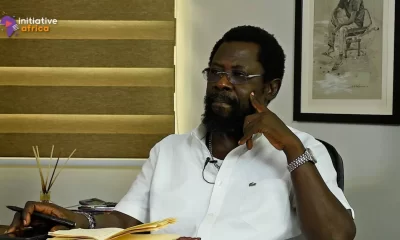
 News5 hours ago
News5 hours agoDele Farotimi released from Ekiti correctional centre

 News10 hours ago
News10 hours agoBREAKING: “I Have No Regrets” – Tinubu Defends Fuel Subsidy Removal Amid Economic Hardship [VIDEO]







