Business and Brands
How can I stop someone from seeing me making messages on whatsapp?

To prevent someone from seeing your messages on WhatsApp, you can use several privacy settings and features:
Change Privacy Settings:
– Go to Settings > Account > Privacy.
– Here, you can adjust who can see your Last Seen, Profile Photo, About, and Status. Set these to Nobody or My Contacts depending on your preferences.
Disable Read Receipts:
– In the same Privacy menu, you can disable Read Receipts. This will prevent others from seeing if you’ve read their messages, but note that you won’t be able to see read receipts from others either.
Mute Conversations:
– If you want to stop receiving notifications from a specific chat, you can mute it. Open the chat, tap on the contact’s name or group name at the top, then select Mute Notifications.
Use Airplane Mode:
– If you want to read messages without being seen, you can turn on Airplane Mode before opening WhatsApp. This will allow you to read messages without sending read receipts. Just remember to close the app before turning off Airplane Mode to avoid sending any updates.
Archive Chats:
– You can archive chats to keep them out of your main chat list. This doesn’t stop someone from seeing your messages, but it helps keep your conversations organized.
Block Contacts:
– If you want to completely cut off communication, you can block a contact. Go to the chat, tap on the contact’s name, and select Block Contact.
By using these methods, you can manage your privacy on WhatsApp more effectively.


 Politics18 hours ago
Politics18 hours ago“Total Shamelessness” – El-rufai Fires Back At Reno Omokri

 News13 hours ago
News13 hours agoJust In: Obasa Storms Lagos Assembly With Armed Police, Other Security Operatives
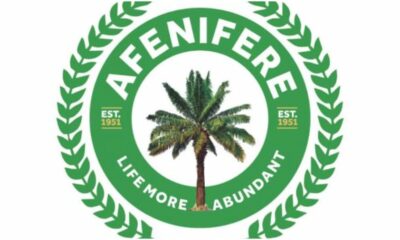
 News19 hours ago
News19 hours agoAyo Adebanjo: No vacuum in our leadership – Afenifere disowns Oba Oladipo as new leader

 News18 hours ago
News18 hours agoHouse Of Reps Directs Wike To Appoint FCT Auditor-General

 Entertainment18 hours ago
Entertainment18 hours agoFood price drop direct result of Tinubu’s intervention — Kyari








